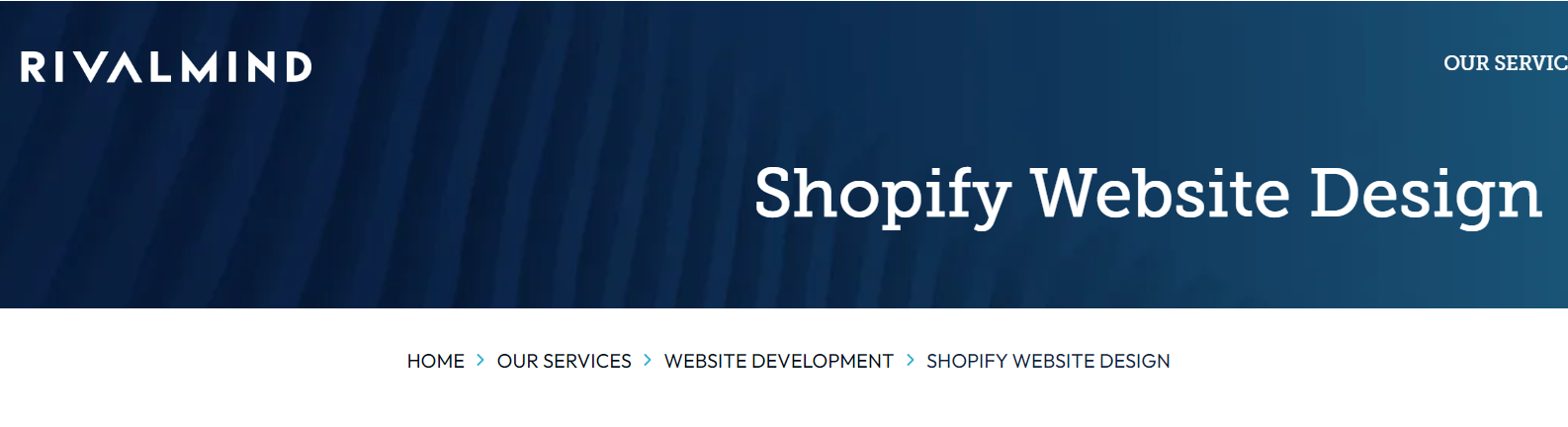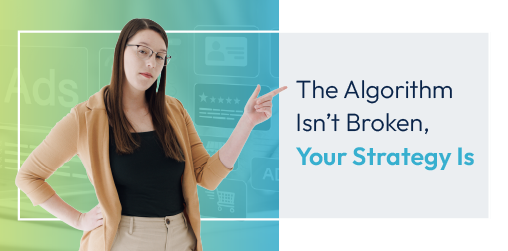What is Ecommerce SEO?

Business owners with digital storefronts spend hours upon hours dreaming, planning, and investing. What comes after your ecommerce business is launched? How can you start driving potential customers to you website? This is where ecommerce SEO comes in.
In this guide, we’ll uncover eleven crucial steps to beginning ecommerce SEO and driving high-quality internet traffic to your business.
Let’s dive in!
1. Make Sure Google Can Find, Crawl, & Index Your Website
If Google can’t find, crawl, and index your website, your pages won’t rank, so making your website visible to Google is of first importance.
How can you make sure you’re not invisible to Google?
- First, verify your domain with Google Search Console and submit your sitemap. This provides Google with a roadmap around the main pages of your site. Once you’ve verified your domain, you can continue returning to Search Console to use additional tools.
- Next, use Google Search Console’s Crawl Error report to determine if Google can properly crawl your site. The report will detail the issues that inhibited Google from successfully crawling certain website pages, if there are any.
- Finally, log back into Google Search Console for the Index report. This provides a helpful glimpse into the pages that Google has indexed.
These three steps ensure your website is visible, crawlable, and indexable. Now, your pages can rank.
2. Secure Your Site
Does it really matter if your URL begins with HTTPS instead of HTTP? Unbelievably so. If your site is not secured, Google alerts users with a “not secure” warning in the address bar.
Not only is https a positive signal to Google of trustworthiness and value, securing your site is essential for users. An HTTPs protects data transfer. Users are not going to purchase an item and enter personal information on a site that is not secure. Even if an internet visitor doesn’t know what HTTPs means, “not secure” is enough to warn most people away from inputting credit card information.
Most hosting services offer SSL certificates, used to secure sites.
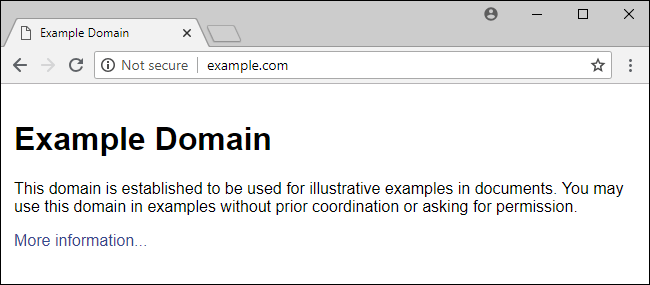
3. Find Relevant Keywords
Keyword research is one of the most important tasks for improving organic search performance.
Keywords are the questions and phrases your prospective customers are looking for while searching for products or services like yours. Google’s Keyword Planner is a free tool for marketers performing keyword research. We highly recommend a number of paid options as well, such as SEMrush and Moz.
While performing keyword research, consider search volume, intent, and relevance.
Search volume
Search volume is the approximate number of times a keyword was searched in any given month. Hypothetically, keywords with the greatest search volume are best; however, high-volume keywords are often difficult to rank for. We’ll discuss search difficulty below.
Search difficulty
Search difficulty is defined differently depending on the keyword research tool used. Generally, it refers to how challenging it will be to rank for a particular keyword. Search volume and search difficulty should be considered together to find the best keyword phrases for your business. High volume, low difficulty keywords are often called “low hanging fruit” and can be pursued first.
Intent
Search intent is the objective a user hoped to achieve in submitting a particular query. For example, a user who searched “should I buy a cat or dog?” is probably looking for a list of pros and cons. “Cupcake recipes” should return a number of recipes. “Best mattress for a college dorm” should return blogs comparing brands, ads, and shopping.
Beginners often make the mistake of targeting keywords that have far too broad of a search intent. For example, let’s say you’re selling drinking cups on your new website. While the keyword “cups” seems like a great keyword for someone searching for your products, most searchers who are looking for your products probably won’t type such a broad phrase into Google.
Based on the results page for the phrase “cups,” most searchers are looking for the famous song, or an open source printing system for Apple, along with other results. This tells marketers that the search intent for “cups” is broad and irrelevant. Try narrowing your scope to find keywords that better match your products, such as “Reusable Insulated Cup."
Relevance
Relevance determines whether a phrase relates to your business. For example, if you sell coffee in Alaska, the phrase “coffee shop near me” is relevant for your business but “top 10 surfing tips” is not.
4. Make Every Page Title & Meta Description Unique
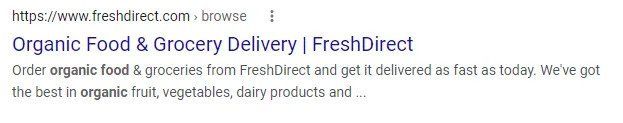
Your page titles and meta descriptions help inform Google what your pages are about, as well as how they should be displayed in search results.
In the example below, “Organic Food & Grocery Delivery | FreshDirect” is the page title and “Order organic food & groceries…” is the meta description.
Ecommerce stores who do not set their own title tags and meta descriptions allow Google to decide how to display their pages on search results. Typically, Google does not choose the most accurate or compelling information, because the Google crawler is, well, a robot.
What if you have 100+ products? Won’t creating unique title tags and meta descriptions be a waste of time? No, but there are a few guidelines to make the process faster. For ecommerce stores with a large product library, consider using the name of the product as your title tag. Snag some copy from the product page for the meta description. You’ve created a unique, descriptive title and description. Eventually, repeat for every product.
There are some automation techniques available through large ecommerce platforms, like Shopify and BigCommerce, that can help with this task.
5. Simplify Your Website Layout
An ecommerce page has big shoes to fill, providing an experience as easy as shopping in a physical store while still remaining in a virtual world. If you want shoppers to find you – and buy from you! – the right site architecture can make all the difference. This means a distinct hierarchy, both on your store pages as well as throughout the rest of your site.
Make sure your product organization is clear, straightforward, and easy to navigate, both for the benefit of search engine crawlers and your customers.
While creating an effective layout, it's also important to keep internal linking in mind. This practice serves two key purposes: creating an index of how pages relate to one another while also improving navigation and thus time spent on your site.
6. Create & Optimize Website Content
Though blogs and articles are most commonly included in content creation strategies, every page on your website presents an opportunity to rank for a valuable keyword.
- Category pages - category pages are often ignored or duplicated, but they shouldn’t be. Category pages can rank for overarching high-volume, low-difficulty keyword phrases. In fact, in our experience category pages provide some of the most potent opportunities for ecommerce sites.
- Product pages – product pages should be organized, comprehensive, and optimized for more specific keyword inquiries. Evaluate if each and every product page on your site includes helpful details that properly inform the visitor and will lead to conversion.
- Industry pages – depending on your brand, industry pages can be helpful, providing ample opportunity to rank for specific keywords.
- Location pages – location pages are best for businesses serving multiple surrounding locations.
- Main website pages – of course, your main website pages should be thorough, straightforward, and optimized for your most important keywords.
7. Optimize Your Product Pages
As an ecommerce operation, the products you showcase are among the most important assets you have available. Without in-depth and detailed pages, it's possible to fail to pack a punch both on the SERPs as well as with your customers, making it a challenge to communicate the value of what you have to offer.
Instead, you need to create a valuable experience for your visitors. Focus on a few key elements, including:
- Product names with appropriate keyword usage
- Product descriptions rich in information about size, material, cleaning instructions, and more to provide a well-rounded customer experience
- Image optimization designed with the customer in mind, including files named with keywords
- Product information or how-to videos
- Comprehensive customer reviews to boost consumer trust
- FAQ content to keep customers involved and boost conversion rates
8. Resolve 4XX Errors
4XX errors are important to resolve. Generally, 4XX errors indicate broken pages that Google is unable to crawl, and once you’ve connected to Google Search Console, you can check for 4XX pages regularly.
9. Is Your Website User-Friendly?
In the pursuit of an excellent ecommerce website, consider three important components of a user-friendly site: breadcrumbs, speed, and mobile compatibility.
Breadcrumbs
Don’t be alarmed. I’m not referring to small pieces of stale bread.
Breadcrumbs are links that follow a user’s path through the website, allowing easy access back to a previous page.
In the image, I highlighted the breadcrumbs that followed me from the homepage to the services page and, finally, to the website design page. At any point, I can easily return Home or to Services with a single click.
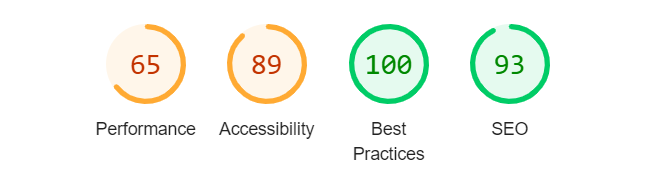
Site speed
Users expect websites to load quickly – even ecommerce sites with sizeable product libraries. In fact, most internet users expect websites to load in a few seconds, leading to larger bounce rates on slower pages. Additionally, site speed is a ranking factor.
To minimize your load time, consider this small sampling of strategies:
- Reduce redirects
- Remove sliders on the homepage
- Minify HTTP requests
- Simplify functionality
- Remove extraneous plugins
- Optimize images
- Enable browser caching
Mobile compatibility
Over 60% of all internet users search on a mobile device. This fact – and the reality that Google now predominantly uses the mobile version of a site for indexing and ranking – mean that mobile compatibility is not optional. Websites that are not compatible on mobile devices miss out on nearly 60% of all internet traffic.
Mobile compatibility is no longer just a convenience but a necessity in today's digital landscape. With that much data supporting the notion of internet users accessing websites through mobile devices, ensuring that your website is optimized for mobile viewing is crucial. Moreover, Google's shift towards mobile-first indexing emphasizes the importance of mobile responsiveness for search engine rankings. A website that isn't mobile-friendly risks losing a significant portion of potential traffic and could struggle to compete effectively in the online market.
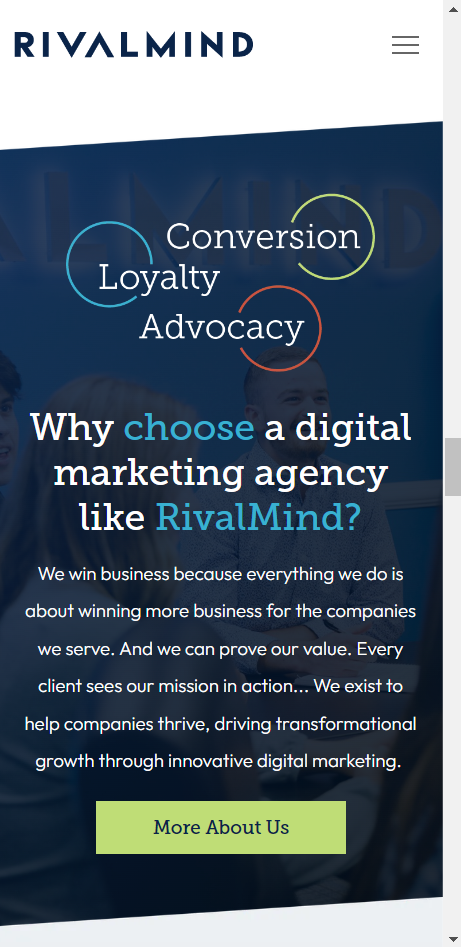
10. Add Social Proof to Your Website
Add social media channels, customer reviews, testimonials, and case studies to your website. Social proof demonstrates that your brand is trustworthy from a third-party perspective. After all, if YOU say YOUR brand is trustworthy, your bias is clear.
Prospective customers enjoy hearing about their peers’ experiences before purchasing.
“Featuring social proof across your ads, website and emails can help move online shoppers from inspiration to consideration and from consideration to purchase, ultimately driving conversions on your ecommerce site,” one online commerce resource wrote.
In fact, nearly 80% of people reference social proof, like user-generated content (UGC), as a significant factor in their purchase decisions.
Include social proof in key location across your website. HubSpot outlines a few examples of brands using social proof well, including Nature Made and Fitbit.
Nature Made and Fitbit are two examples of many brands allowing social proof to serve as a critical selling point in the buyer’s journey.
Nature Made referenced the U.S. Pharmaceutical Convention (USP) as social proof, a third-party testament to prospective customers of quality.

Fitbit lets its customers speak for them, including reviews from eminent industry experts to their website.
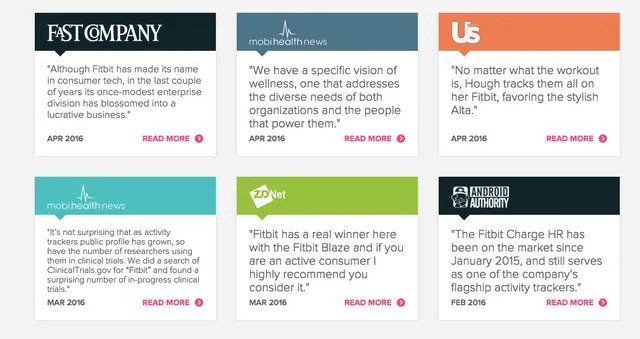
11. Can You Track Your Progress?
Finally, make sure to implement a few key tools on your website to track progress. To start, we recommend connecting Google Analytics, Google Search Console, and Bing Webmaster Tools. We briefly discussed Search Console at the start of this piece.
Google Analytics is especially useful for organic search metrics, like traffic and larger search performance trends. Google Search Console and Bing Webmaster Tools serve similar purposes on Google and Bing. Both tools allow marketers to identify errors, view keyword performance, submit an XML sitemap, and other opportunities.
For digital storefronts running search engine ads, Google Ads is an inclusive tool for creating, launching, and managing ads on Google. Additionally, Shopify, BigCommerce, and other top ecommerce management systems provide high-quality data – including details about your sales, your website traffic, and your audience.
Ecommerce SEO Specialists at RivalMind
At RivalMind, we have ample experience helping ecommerce business owners grow their bottom line through expert SEO – and we’d love to help you out.
You can learn more about our service offerings via a few channels! You can give us a call at 331-228-9396, complete our online contact form, start a conversation on our live chat at the bottom of every website page, or reach out through our social media profiles.
Our team is ready to start a conversation about real business growth.

Meet the Author
Harley Helmer
Director of Search Marketing
Harley Helmer is a digital marketing professional with nearly a decade of experience in the industry. Today, he's the head of search marketing strategy at RivalMind, responsible for developing and executing comprehensive SEO campaigns that improve online visibility and boost organic traffic. His pragmatic, no-nonsense approach to marketing – paired with a robust knowledge base – helps him deliver innovative solutions to technical challenges and deliver real client success.
Specialties: SEO Strategy, Google Ads, and Search Marketing Opinions
Looking for more organic website traffic?
Welcome to RivalMind. Our purpose is to help your business thrive. We are a digital marketing agency that offers SEO, PPC, Web Design, Social Media and Video Solutions as tools to our clients for online business development and growth.
Contact us today to get started!
Blog Contact Form
Connect with Us: