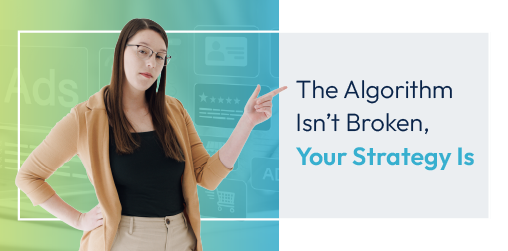How to Update Content and Images in Duda Editor 2.0
Keeping your website current shouldn’t be difficult. If you're working in Duda Editor 2.0 and aren’t sure how to update text or replace an image, you’re not alone. The interface is more powerful than ever, but it looks and functions differently than the Classic version. That shift creates a learning curve for marketers, business owners, and site managers alike.
Designed for Business Owners and Marketers, Not Just Developers
You don’t need to know a single line of code to make Duda work for you. The platform was built with real people in mind: business owners, marketers, and anyone who wants to keep their website fresh without calling in a developer every time they need to make a small change. The drag-and-drop editor makes it super easy to move things around, add new sections, or update your layout on the fly. Want to add a new image? Drop it in. Need to rearrange a section? Click, drag, done. Duda gives you the creative control to keep your site looking sharp without the technical headaches. When your site becomes harder to update, progress stalls and messaging starts falling out of sync with your business. That’s the cost of confusion. You deserve tools that help you move forward, not hold you back.
Editing Content Feels Familiar, Like Working in Word or Google Docs
If you’ve ever typed up a document or made edits in Word or Google Docs, you’ll feel right at home in Duda. The editor feels natural and intuitive, so you can click right into a section and start typing with ease. The toolbar across the top works just like you’d expect: bold, italic, headings, links, and more, all right where you’d think they’d be. Even if you’ve never used a web editor before, it’s easy to spot what’s editable and jump right in. Duda takes away the fear of breaking something and replaces it with the fun of updating and seeing your site come to life in real time.
Ready to Skip the Headaches?
You don’t have to learn Duda or build it yourself. Let our experts handle the design, setup, and strategy — so you can focus on running your business.
Watch the Tutorial and Try It Yourself
In just a few minutes, you’ll learn how to:
- Edit text directly on the page, similar to Word or Google Docs
- Use the “Manage Text” feature for quick updates
- Replace images with files from your content library or desktop
- Add alt text for accessibility and SEO
- Review and publish your changes without affecting layout
Build a Website That Works as Hard as You Do
Once you're confident in using Duda Editor 2.0, routine edits become fast and stress-free. Your site stays up to date, your messaging stays sharp, and your business stays ahead. With the right guidance, Duda becomes a true growth tool, not just a platform.
Looking for more organic website traffic?
Welcome to RivalMind. Our purpose is to help your business thrive. We are a digital marketing agency that offers SEO, PPC, Web Design, Social Media and Video Solutions as tools to our clients for online business development and growth.
Contact us today to get started!
Blog Contact Form
Connect with Us: