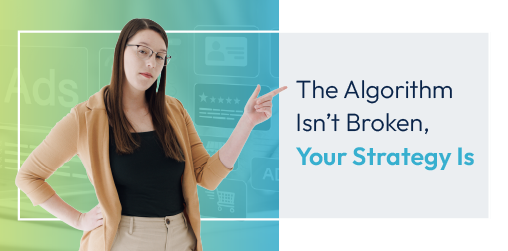How to Tag and Categorize Blogs in Duda
Welcome to the final installment of our three part series covering the Duda blog system!
Catch up on parts 1 and 2 at the links below:
Below, we cover how to tag and categorize blogs in Duda. Follow along as we explore the Duda blog tagging feature, how to set up category pages, and the All Posts widget.
Let’s jump in!
The Duda Blog Tagging Feature
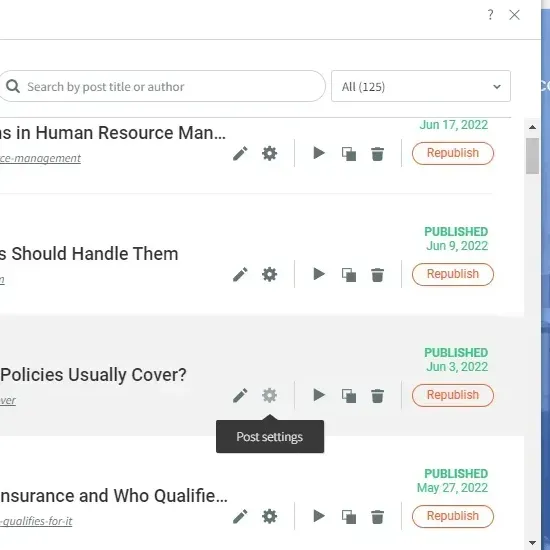
Tags categorize your blog posts! Begin the process of tagging and categorizing blogs by creating a list of the categories (tags) you will utilize.
1. Navigate to the blog listings section of your Duda website. Tags can be set through the post settings of any blog. Click “post settings” on your desired blog and scroll to the bottom of the page.
2. Here, you will see the Post Tags setting. You can add as many tags as you would like. Choose from previously made tags or make new ones.
3. Republish your post.
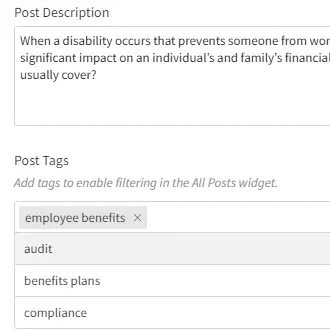
How to Set Up Category Pages
Category pages organize your tagged blogs or assets into individual pages. We recommend designing one category page first, then duplicating this to encompass all the categories (tags) you would like to display.
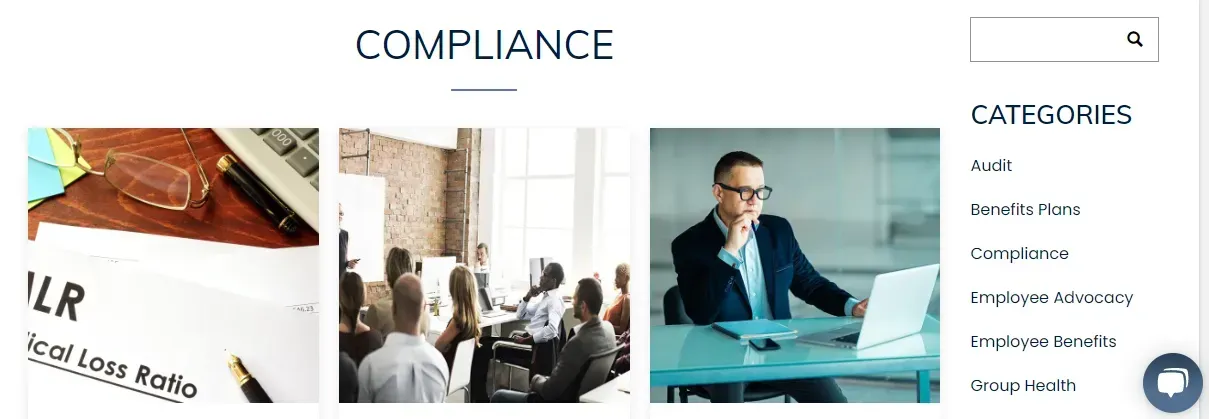
1. Create a page on your Duda website. This can be general page with your site-wide header.
2. In the body of the page, include a single row with two columns. The column on the left features the “Compliance” heading and the All Posts widget, and the column on the right contains a blog search widget, a header text widget, and links to additional categories.
3.
For each duplicated category page, rename the headers to reflect the category of this page.
The All Posts Widget
1. The All Posts widget gives you the ability to filter your blogs by a tag.
2. For each category page on your website, select the tag in the All Posts widget to pull in the appropriate blog listings. For example, in the image below, our category page is about Compliance blogs, so our All Posts widget will be set to pull in blogs with this tag only.
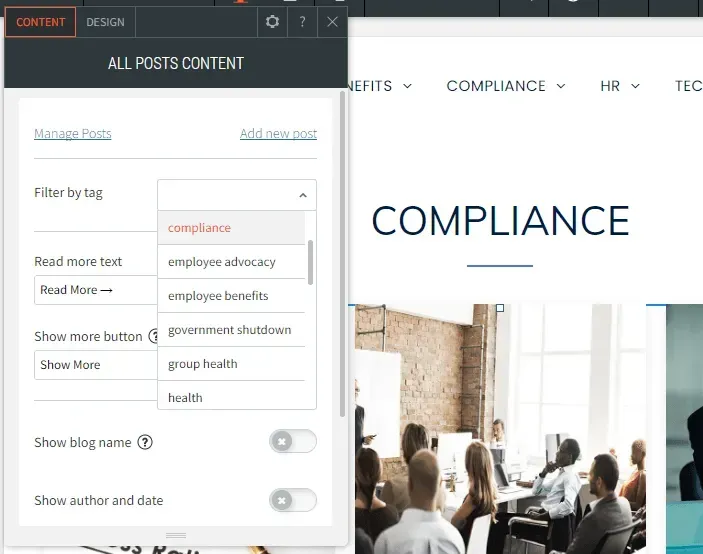

The Finished Product
First, tag your blogs in Post Settings to establish categories.
Next, create category pages for each of your tags.
Finally, adjust the All Posts widget in each of your categories pages to match the types of blogs you want to display.
A finalized blog category page may resemble the image below:
Do You Want More Duda Tutorials?
Thanks for following along as we explored how to tag and categorize your blogs on Duda. We have more Duda tutorials in the works! Stay posted on our YouTube channel or our digital marketing blog.
See you next time!

Meet the Author
Harley Helmer
Lead Search Marketing Strategist
Harley Helmer is a digital marketing professional with nearly a decade of experience in the industry. Today, he's the head of search marketing strategy at RivalMind, responsible for developing and executing comprehensive SEO campaigns that improve online visibility and boost organic traffic. His pragmatic, no-nonsense approach to marketing – paired with a robust knowledge base – helps him deliver innovative solutions to technical challenges and deliver real client success.
Specialties: SEO Gold Mine, Idea Guy
Looking for more organic website traffic?
Welcome to RivalMind. Our purpose is to help your business thrive. We are a digital marketing agency that offers SEO, PPC, Web Design, Social Media and Video Solutions as tools to our clients for online business development and growth.
Contact us today to get started!
Blog Contact Form
Connect with Us: