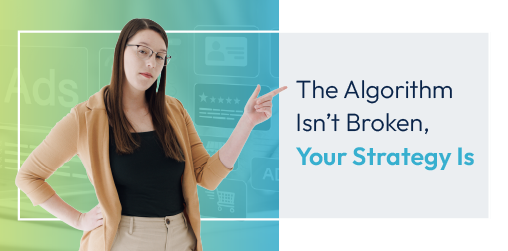How to Organize Your Image Catalog in Duda
Welcome to Duda Dojo (where we discuss all things Duda)!
Images are a core component of any website, and Duda provides the ability to organize your site images into a manageable and intuitive catalog. Today, we will discuss how to do just that!
Below, we cover:
- Image catalogs
- How to use folders
- How to rename folders
Let’s get started.
Find Your Image Catalog On Duda
There are two ways to find your image catalog on your website.
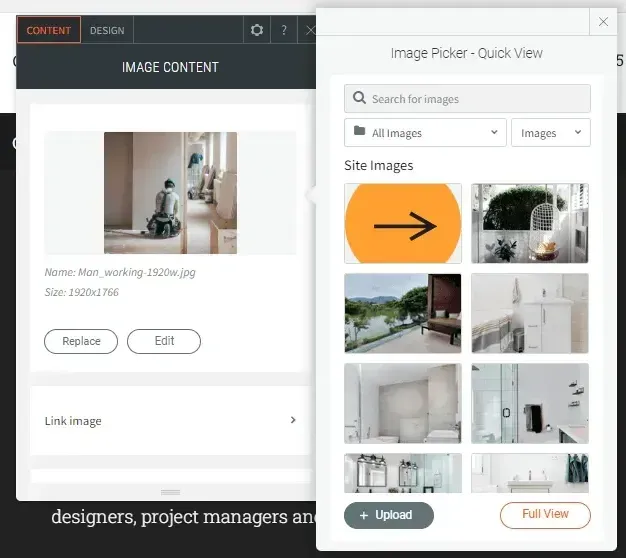
1. Right click on any image on your website, click
Edit Content, and select
Replace, directly beneath the image. In the pop-up that appears, select
Full view.
2.
You can also navigate to the Content tab on the left menu of your site. Select
Site content, then
Manage images.
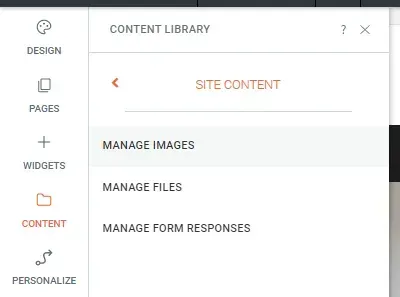
How to Manage Your Images Within the Duda Catalog
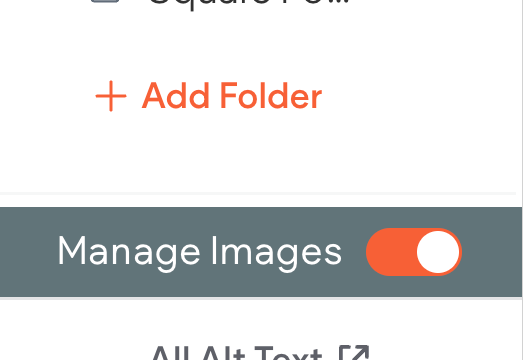
1. Toggle Manage Images on.
2. Now, you can select multiple images at once and delete, rename, or deselect them.
3.
You can also add folders by clicking
+ Add folder, located above the
Manage Images toggle.
Populate your image folders in two different ways
1. Select images, click Move to folder, select the appropriate folder, and click Yes to confirm the move. You can select one or multiple images at once.
2. Alternatively, you can select multiple images and drag and drop them to the desired folder. Duda will require a confirmation. Click Yes.
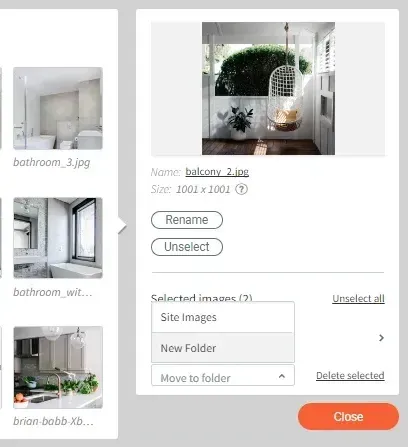

3. If needed, rename your folder at any time by selecting the folder and clicking Rename.
By way of reminder, images can also be renamed by selecting the image and clicking Rename.
How to Delete Folders/ Images in Your Catalog
1.
Click on a folder, move it to another folder, and the folder will disappear from your
Site Images view.
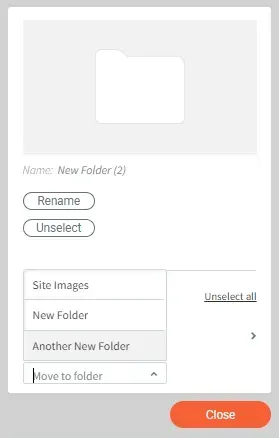
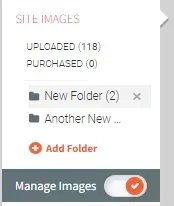
2. Alternatively, click on the X next to your folder on the left menu in Site Images, and select Delete. Keep in mind – if you delete a folder on Duda, the images within that folder will also be deleted. Move the image to a different folder before deleting to save that image.
3. To delete an individual image, select the image, and choose Delete selected. The same process may be done with multiple images selected.
Want More Duda Tutorials?
Did you enjoy this tutorial? For more like it, explore our YouTube channel or our Resources page to view past videos and stay updated on new videos. To request a Duda topic that you’d like to see us cover, give us a call at 331.228.9636 or complete our online contact form. We look forward to hearing from you!
As part of our comprehensive approach to website optimization, RivalMind offers
Duda SEO services, ensuring that your content not only looks impressive but also ranks prominently in search engine results, driving more organic traffic to your site.

Meet the Author
Harley Helmer
Lead Search Marketing Strategist
Harley Helmer is a digital marketing professional with nearly a decade of experience in the industry. Today, he's the head of search marketing strategy at RivalMind, responsible for developing and executing comprehensive SEO campaigns that improve online visibility and boost organic traffic. His pragmatic, no-nonsense approach to marketing – paired with a robust knowledge base – helps him deliver innovative solutions to technical challenges and deliver real client success.
Specialties: SEO Gold Mine, Idea Guy
Looking for more organic website traffic?
Welcome to RivalMind. Our purpose is to help your business thrive. We are a digital marketing agency that offers SEO, PPC, Web Design, Social Media and Video Solutions as tools to our clients for online business development and growth.
Contact us today to get started!
Blog Contact Form
Connect with Us: